Virtuemart 2 - In den Warenkorb Button in die Kategorieseite einbinden
Variante 1
Joomla 2.5.8 / Virtuemart 2.0.20bLege Overrides in deinem Template Ordner an. Navigiere zu root/templates/<dein Template>/html . Falls nicht vorhanden erstelle einen Order com_virtuemart und einen unter Ordner mit category.
So solls aussehen:
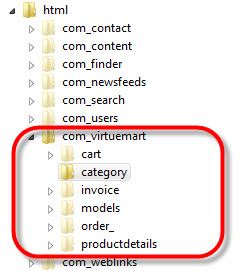
Lade folgendes Archiv [Download] runter, welche die angepassen Dateien fürs Override enthalten. Entpacke das Archiv und kopiere die beiden Dateien nach /root/templates/<dein Template>/html/com_virtuemart/category.
Dateien:
[Download]
Variante 2
System Joomla 2.5.6 - Virtuemart 2.0.12/14Lege zuerst Overrides an in deinem Templateordner an respektive kopiere die Orginal dorthin.
Kopiere:
/components/com_virtuemart/views/category/tmpl/default.php
nach
/templates/dein-template/html/com_virtuemart/category/default.php
Dies erspart dir bei Updates einige Unanehmlichkeiten. Öffne die Datei default.php und suche nach folgenden Code:
{codecitation class="brush: php"}
<?php // Product Details Button
echo JHTML::link ($product->link, JText::_ ('COM_VIRTUEMART_PRODUCT_DETAILS'), array('title' => $product->product_name, 'class' => 'product-details'));?>{/codecitation}
Nach dem </p> fügst du folgenden Code ein: Version 2.0.14 Zeile 310-384
{codecitation class="brush:php"}
<form method="post" class="product" action="index.php" id="addtocartproduct<?php echo $product->virtuemart_product_id ?>">
<?php // Product custom_fields
if (!empty($this->product->customfieldsCart)) { ?>
<div class="product-fields">
<?php foreach ($this->product->customfieldsCart as $field)
{ ?><div style="display:inline-block;" class="product-field product-field-type-<?php echo $field->field_type ?>">
<span class="product-fields-title" ><b><?php echo JText::_($field->custom_title) ?></b></span>
<?php echo JHTML::tooltip($field->custom_tip, JText::_($field->custom_title), 'tooltip.png'); ?>
<span class="product-field-display"><?php echo $field->display ?></span>
<span class="product-field-desc"><?php echo $field->custom_field_desc ?></span>
</div><br/ >
<?php
}
?>
</div>
<?php }
/* Product custom Childs
* to display a simple link use $field->virtuemart_product_id as link to child product_id
* custom_value is relation value to child
*/
if (!empty($this->product->customsChilds)) { ?>
<div class="product-fields">
<?php foreach ($this->product->customsChilds as $field) { ?>
<div style="display:inline-block;" class="product-field product-field-type-<?php echo $field->field->field_type ?>">
<span class="product-fields-title" ><b><?php echo JText::_($field->field->custom_title) ?></b></span>
<span class="product-field-desc"><?php echo JText::_($field->field->custom_value) ?></span>
<span class="product-field-display"><?php echo $field->display ?></span>
</div><br/ >
<?php
} ?>
</div>
<?php } ?>
<div class="addtocart-bar">
<?php // Display the quantity box ?>
<!-- <label for="quantity<?php echo $this->product->virtuemart_product_id;?>" class="quantity_box"><?php echo JText::_('COM_VIRTUEMART_CART_QUANTITY'); ?>: </label> -->
<span class="quantity-box">
<input type="text" class="quantity-input" name="quantity[]" value="1" />
</span>
<span class="quantity-controls">
<input type="button" class="quantity-controls quantity-plus" />
<input type="button" class="quantity-controls quantity-minus" />
</span>
<?php // Display the quantity box END ?>
<?php // Add the button
$button_lbl = JText::_('COM_VIRTUEMART_CART_ADD_TO');
$button_cls = ''; //$button_cls = 'addtocart_button';
if (VmConfig::get('check_stock') == '1' && !$this->product->product_in_stock) {
$button_lbl = JText::_('COM_VIRTUEMART_CART_NOTIFY');
$button_cls = 'notify-button';
} ?>
<?php // Display the add to cart button ?>
<span class="addtocart-button">
<input type="submit" name="addtocart" class="addtocart-button" value="<?php echo $button_lbl ?>" title="<?php echo $button_lbl ?>" />
</span>
<div class="clear"></div>
</div>
<?php // Display the add to cart button END ?>
<input type="hidden" class="pname" value="<?php echo $product->product_name ?>">
<input type="hidden" name="option" value="com_virtuemart" />
<input type="hidden" name="view" value="cart" />
<noscript><input type="hidden" name="task" value="add" /></noscript>
<input type="hidden" name="virtuemart_product_id[]" value="<?php echo $product->virtuemart_product_id ?>" />
<?php /** @todo Handle the manufacturer view */ ?>
<input type="hidden" name="virtuemart_manufacturer_id" value="<?php echo $product->virtuemart_manufacturer_id ?>" />
<input type="hidden" name="virtuemart_category_id[]" value="<?php echo $product->virtuemart_category_id ?>" />
</form>
{/codecitation}
